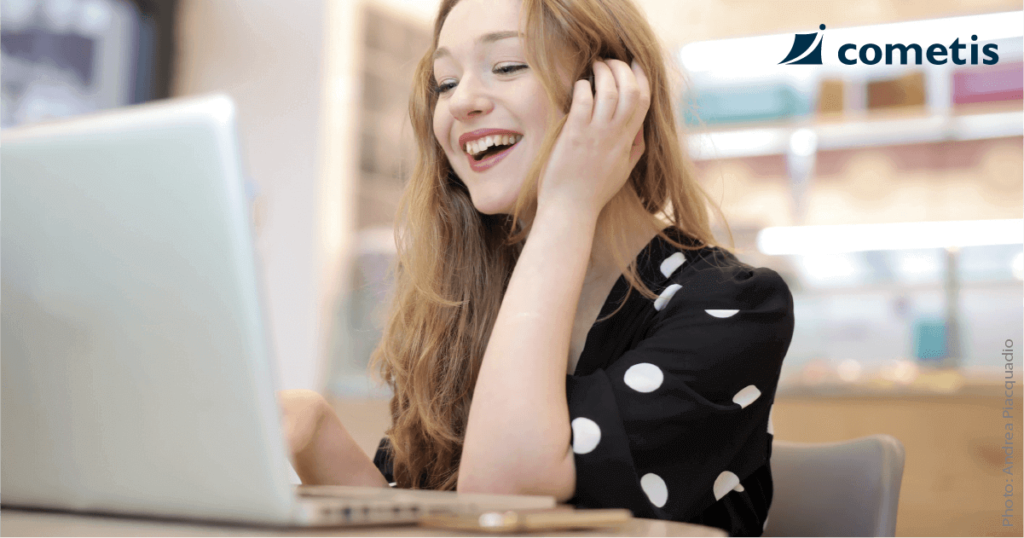Your Contact

Michael Diegelmann
The current situation is challenging many processes and turning procedures upside down. Among other things, the implementation of social distancing in many places requires that many (or all) colleagues work only from their home office.
Since we are also affected by this, here are a few experiences with conferencing from the home office that we have gathered so far. And we assume that you have already implemented the commonly known tips for a convenient home office.
1. Technical requirements
Clearly, nothing is more elementary than working technology. And for conferencing, you need audio-visual support in the form of a headset or microphone and headphones as well as a camera, as is standard in current notebooks and tablets. Before the conference, check everything again to make sure it works, so that it doesn’t get embarrassing.
2. Preparation
The be-all and end-all of every meeting is good preparation – from all participants. Be clear about your role in the upcoming meeting. This role determines what has to be taken in advance: Obtaining information, sketching out proposals for solutions or the representation by a more suitable colleague. Ask yourself what result you want to achieve and how you want to proceed best. Also check the light – ideally it should come from the front.
3. Why video calls with colleagues are important
Generally speaking, communication is even more important than before and as interesting, concentrated and understandable as possible. Since you can’t even walk across the corridor to the office across the corridor anymore, the virtual channel has to replace the everyday contacts. A phone call is sufficient for short arrangements, but it is also important to see your colleagues regularly. We have regular jour-fixes that cannot happen without visual contact.
Especially in larger groups, this can prevent everyone talking at the same time and nobody understanding anything.
4. Effects on IR – Professional presentations for clients
Regardless of the circumstances, the demand on the quality of your presentation is equally high. Even if your home cannot replace the conference room, everything in the camera’s field of view should meet this requirement. Additionally, in conferencing you share your screen and, if technically possible, continue to transmit via camera. Make sure beforehand that windows and tabs are clean, do not share confidential data and speak slowly and clearly. Leave breaks for intervening questions and don’t be irritated by the fact that muted listeners mean absolute silence. In the case of complex presentations, distribute them in PDF format even before the call.
5. Conduct
Being on time or, if necessary, reporting about delays is a matter of course. The more participants a meeting has, the more annoying it becomes when you keep the others waiting – even if everyone is sitting at their own desk.
A short introduction round is important for every meeting and is often forgotten during video conferences. Good behaviour should include muting yourself when others are talking, as typing and background noise often cause interference and interruptions. Constant running around, movement and restlessness (even in the background) should be avoided, because every motion in the picture is data and computationally intensive for the hardware.
Make sure that the contrast ratio between clothing and background is as low as possible and choose muted colours. Stripes and checks can cause flickering and are therefore impractical.
6. Cloud services – creating a shared document
Use the possibilities of the format and work during the meeting in a common document that all participants can access via the cloud. This can be used for presentations and also as a result protocol.
Ideally, this file is also provided with basic information and a structure during preparation.
7. Leave room for private communication
Finally, something very personal. Currently, you don’t see your colleagues as often as you do in the office. Therefore, use the 5 minutes before the meeting starts and some participants are already there for private conversation. Or create your own format for it, for example by meeting after work for an informal video chat.
In this sense, get through this time well, stay healthy and have good video conferences.